Balt-Hellin B2B e-store hellin.jungent.eu is a sales channel for a business customer, and in order to buy and order products, a business customer must have an account in the online store. All business client accounts are first registered in the business software NOOM (Refer to this link for a guide to entering into a Balt-Hellin supply contract, which requires a customer contract signed by a Member of the management board with the sales department. All corporate customers are registered and activated in the management software and, after that, the customer account is confirmed and activated to the user in the e-store, if the customer so requests when entering into the client contract. When entering into a customer contract, a credit limit and payment period are assigned to a specific business client. One of the mandatory elements of registering an e-store customer account is entering the company's business register number. The business software assigns a unique branch ID to each business customer. The branch ID stored in the e-store to the delivery address is a prerequisite for the order to transfer into the Balt-Hellin's business software and logistics circles. Each delivery address has a unique ID! This branch ID is not known to the customer and cannot be entered. This must be added manually by the Balt-Hellin Sales Department to your online store account the first time. Once these operations have been completed, the system will operate automatically and the delivery address selected by the customer will already generate a packing slip in the system with the agreed prices assigned to you, and a confirmation e-mail will be sent to the customer's e-mail.
The order Center home page is: hellin.jungent.eu. The language selection on the page also controls the assortment that is displayed to you. If you select LV, you will automatically be shown the Latvian product range. If you select LT, you will automatically see the Lithuanian item selection
There are 2 methods to create a Balt-Hellin account:
- You sign up for Balt-Hellin e-shop user on your own here:
should also include all possible delivery addresses to which you want to order the item. Then you'll be waiting for the right branch ID to be inserted into your delivery addresses by the Balt-Hellin sales department. The order made without them doesn't make it to the business software and delivery links!
-
The Balt-Hellin Sales Department will create an account for you. When you create an account, the branch ID is added to the delivery addresses to ensure that the export of orders to the business software operates automatically, and delivery confirmations to the customer's e-mail are sent a nod from the business software. When your account is done, you'll receive a password reset message by email, and you'll be able to sign in to the store with the password you created.

 should also include all possible delivery addresses to which you want to order the item. Then you'll be waiting for the right branch ID to be inserted into your delivery addresses by the Balt-Hellin sales department. The order made without them doesn't make it to the business software and delivery links!
should also include all possible delivery addresses to which you want to order the item. Then you'll be waiting for the right branch ID to be inserted into your delivery addresses by the Balt-Hellin sales department. The order made without them doesn't make it to the business software and delivery links!